
Cara upload hex ke STM32F103C8T6 tidak susah seperti yang kita bayangkan , cukup sediakan alat bantunya ST-LINK V2 anda sudah bisa melakukannya secara Mandiri. Untuk Aplikasi bisa menggunakan STM32 ST-LINK Utility yang bisa di unduh di www.st.com .
Setelah Aplikasi sudah terinstall ,langkah selanjutnya menghubungkan ST-LINK V2 dengan STM32F103C8T6 menggunakan kabel jumper pada port yang tersedia , ada 4 jalur yaitu +3V3 , SWIO, SWCLK, dan Ground. Jangan lupa Jumper pada BOOT0 pada posisi 1 untuk proses Upload file hex .
Baca juga : Upgrade Arduino Nano to STM32 pada LMR SDR Transceiver

Buka aplikasi dan colokkan ST-LINK V2 ke USB Komputer , Pilih menu Target dan klik Connect, jika perkabelan sudah benar maka akan tampil pada layar aplikasi tentang informasi STM32F103C8T6 yang kita gunakan.

Berikutnya Pilih File dan klik Open file , file yang kita masukkan adalah file berextensi hex (USB_STM32F103C8T6_SI5351_27MHz OK.hex) . Selanjutnya untuk Proses Upload Pilih Target klik Program & Verify dan Klik Start untuk memulai Proses
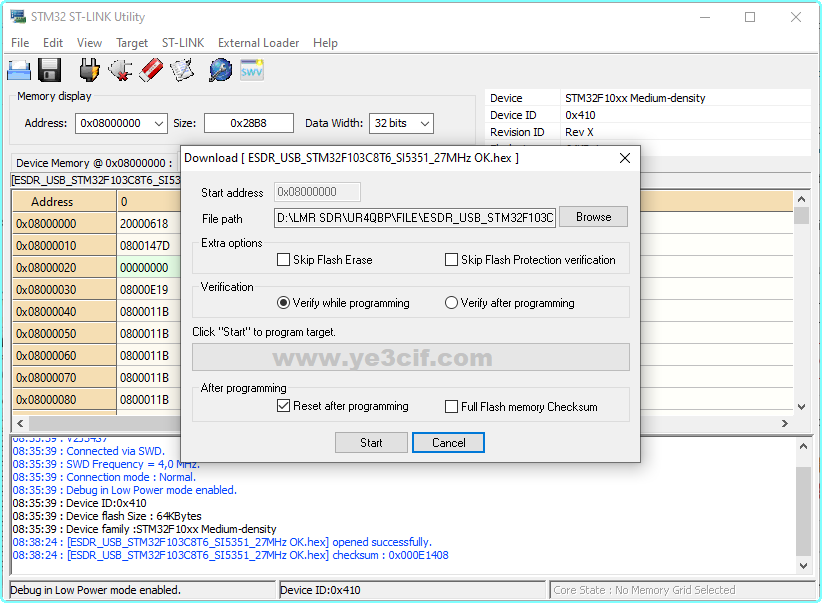

Proses upload sudah selesai dilakukan , Jumper BOOT0 bisa dikembalikan ke posisi 0 , STM32F103C8T6 siap di gunakan……..
Jika STM32F103C8T6 akan anda gunakan sebagai control dari SDR maka ada sedikit modifikasi pada crystal yang di gunakan , Crystal 8MHz di ganti dengan 12MHz dan Crystal 32,768 Mhz kita lepas .
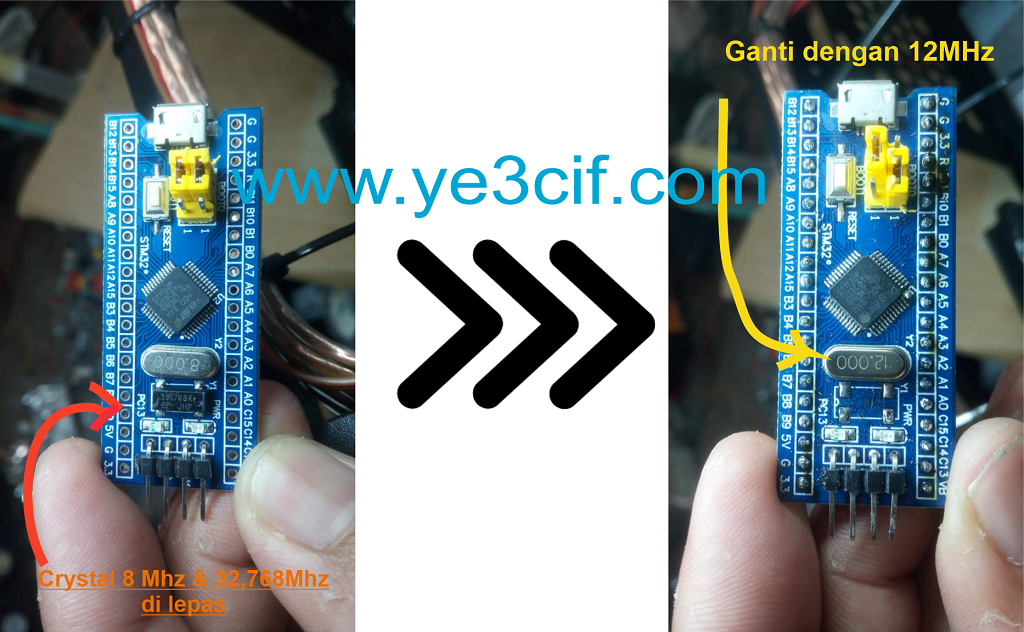
Mudahkan caranya ? jika ada pertanyaan atau mau berbagi pengalaman silakan tinggalkan pada kolom Komentar , Terimakasih .
Salam ’73 de YE3CIF
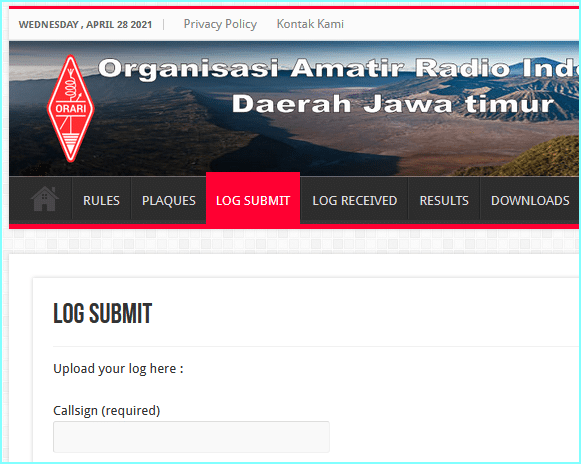


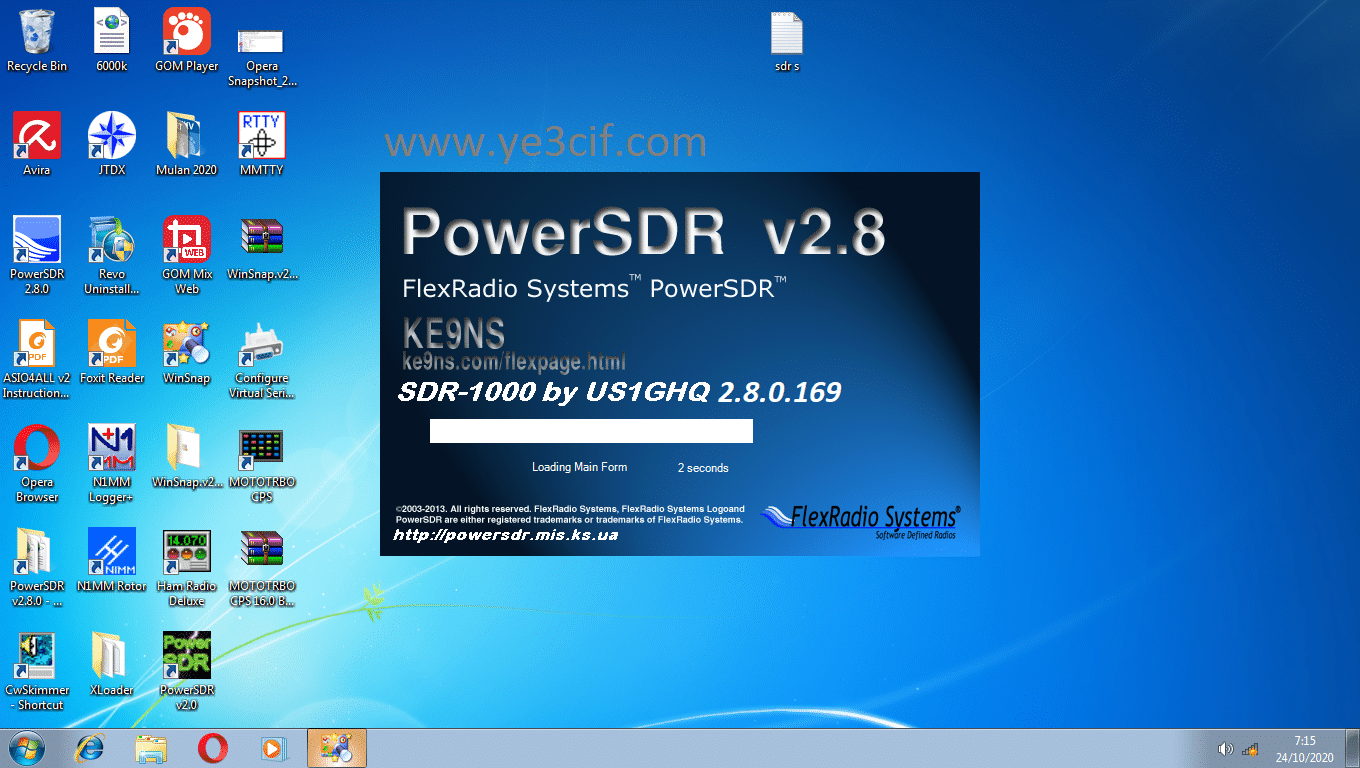
mengganti kristalnya sebelum atau sesudah proses pemrograman? terimakasih
sebelum di program
Selamat siang YE3CIF,
Saya sudah rakit kit STM32 untuk SDR.
File hex nya sudah di download tapi tidak bisa dibuka di WINRAR , file damage
bagaimana cara mendapapatkan file hex tsb, apa ada cara lain ?
terima kasih
Satria , YC1CCD
file saya test gak ada masalah om…
Hello
I uploaded the hex file for stm32, USB_STM32F103C8T6_SI5351_27MHz OK.hex, with USB to TTL UART CH340G. It doesent work. Can you help me. Power sdr connects to usb but commands ptt, ptt out, att, pre, don’t work.
Best regards, Anton
upload STM32 with ST-Link V2 dongle , not usb to TTL
Hello again
I would really like to finish this SDR but dds not work.
Today I uploaded with stlink 2, it doesn’t work. Upload ok, verification ok, only the programmed memory cheksum is different from yours. USB connection to Power SDR work, PTT, and other command dont work. Sdr1kUsb.dll is installed.
Maybe a broken hex or what?
Thanks, Anton, S55TA.
Arduino wersion work OK.
have you changed the crystal?
MY stm32 uploaded with hexfile ur provided but power sdr is stuck with stm32
you must connect si5351 to stm32
i installed with board it has si5351 and while we are connecting stm32 with power sdr there is no comport detecting but in windows stm32 is showing like usb device
check on Other Devices, devices = RHID STM32
https://www.ye3cif.com/wp-content/uploads/2022/10/RHID-STM32-630×380.png
I made LMR SDR V1.6 , uploaded with hexfile ur provided but not work , in windows stm32 is showing as unknown usb device.I use windows 10.I uploaded with stlink 2,also i change crystal.
check on Other Devices, devices = RHID STM32
https://www.ye3cif.com/wp-content/uploads/2022/10/RHID-STM32-630×380.png
In other device i have:
Unknown USB Device (Device Descriptor Request Failed)
Driver error
there is a problem with the stm32 module
I made 1.7 version. Facing issue with stm32. USB not found error. Tried 2 stm32. I changed crystal before programming still not able to receive any signal.
pls check = https://www.ye3cif.com/masalah-pada-powersdr-dan-cara-mengatasinya/
before facing current problem with stm32 I was able to found stm32 but my power sdr was stucking that time. I resoldered S5351. Now there is no power sdr stucking but facing stm32 issue showing { Unknown USB Device (Device Descriptor Request Failed)}
is there any need to check hardware/port connection to STM32.
maybe the stm32 module is the problem